
REVIEW – I’m a big fan of multi-device chargers. I use one by the side of my bed every night to charge my iPhone and Apple Watch. I also use one at work when I need to charge my iPad, Android tablet, and Android phone to keep them up and running. I’ve never had a multi-device charger that was powerful enough to charge my laptop, though, so when I had the chance to review the mophie speedport 120 120W 4-port GaN fast charger I was excited to see how it would do.
What is it?
mophie’s speedport 120 is a 4-port GaN fast charger that can output from 5W – 100 W from its ports, depending on the devices plugged in.
What’s in the box?
- mophie speedport 120 120W 4-port GaN fast charger
- AC Power Cable

Hardware specs
- USB Output Wattage
- USB-C 1: PD up to 67W or 100W
- USB-C 2: PD up to 20W, 45W, 67W, or 100W
- USB-C 3: PD up to 20 W
- USB-A: up to 5W or 12W
- Cable Length: 59 in (1.5 m)
- Height: 3.15 in (8 cm)
- Length: 3.15 in (8 cm)
- Width: 1.4 in (3.6 cm)
- Weight: 1 lb

Design and features
The mophie speedport 120 GaN charger is almost identical in size to my original Apple 96W charger (it’s slightly wider), which only has one 96W USB-C port. My test unit came in black but is also available in white through the Apple Store. I prefer black since I’ve always purchased the black or dark color option of all my Apple devices, but it’s nice to have options.
The charger includes one AC power input port on the back with the popular figure-8 style connection. On the front are four USB ports, three USB-C and one USB-A. There are a variety of combinations of outputs possible, depending on what type of device you plug into each port. See the photo of the back of the box below, indicating how much wattage each port can put out.
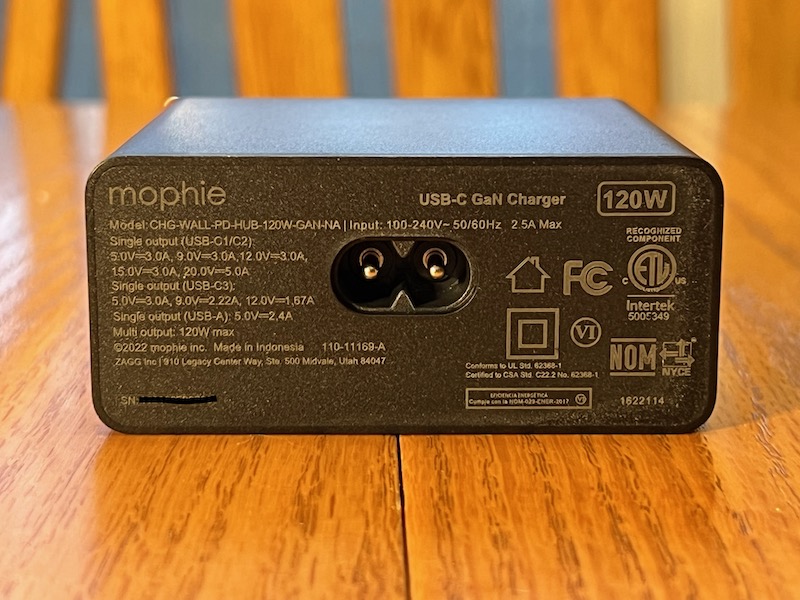
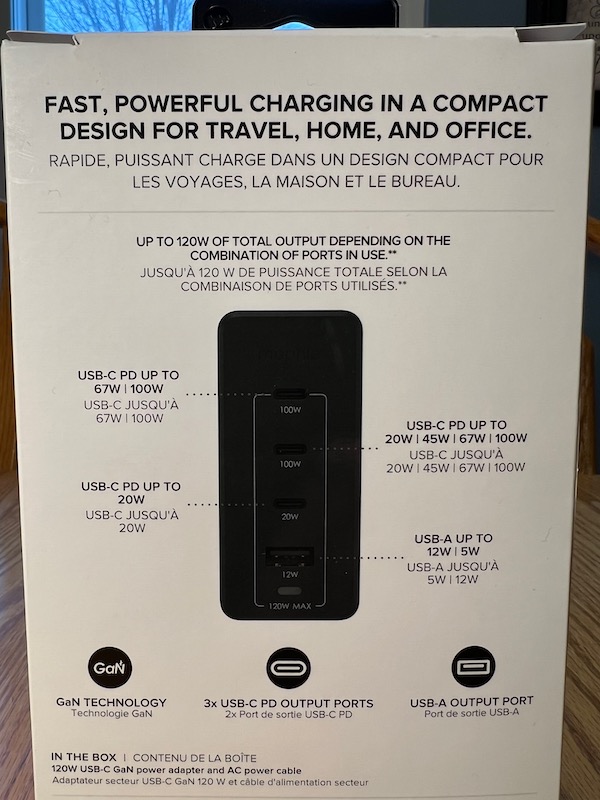
Installation and setup
All you need to do is take the mophie speedport 120 GaN charger out of the box, plug in the AC power cable, then plug your devices into the various ports. There are no USB cables included in the box so you need to provide those yourself, but otherwise, it’s simple to get started. There is a white LED below the USB ports that turns on whenever a device is being charged; this is a nice addition and can be used as a troubleshooting aid to know whether the charger is actually putting out current or not.

In Use
I tested the mophie speedport 120 GaN charger with a variety of devices in multiple combinations. First I plugged in my 16” MacBook Pro and confirmed in macOS’ System Report that it was charging at a rate of 100W. This was the same with both 100W ports, so that’s good to see. The second test was with my MacBook Pro and my 12.9” iPad Pro. In this test, I plugged both devices into the 100W ports and the Mac’s System Report showed it was charging at 67W and a USB meter on my iPad showed 14W – 36W. I wanted to see if I could still get 100W for my laptop while also charging the iPad so I connected the iPad to the third USB-C port, which is only rated up to 20W and System Report showed that the laptop was back to 100W and the USB meter showed 9W – 15W for the iPad. Good to know I can charge these either way, depending on which needs more power to charge at any given time. The next test was to add my Google Pixel 6 phone, which I plugged into the third USB-C port (after plugging the iPad back into the second port). The Mac showed 67W, the iPad was drawing 12W – 18W again, and the Pixel showed “Charging Rapidly” on the screen. I don’t know exactly how many watts that means it’s using, but it’s the fastest charging speed indication I’ve seen on the phone so it seems to be charging as fast as possible. The last test was to add my Apple Watch to the mix, which I plugged into the USB-A port. The Mac, the iPad, and the Pixel 6 all showed the same numbers as the test before and the Apple Watch charged as expected. The Watch charger I was using was the one I got with the first generation Apple Watch, which I believe only charges at 2.5W (although I couldn’t find numbers to confirm that), so it’s not taking a lot of power, which would explain why everything else seemed to be the same as the test before.



In my tests, I didn’t notice the mophie speedport 120 GaN charger getting excessively hot. It did warm up as would be expected but it seems to dissipate the heat well, which leads me to believe it will last a long time without dying prematurely from overheating.
I did notice one issue with a third-party cable that I don’t know whether to blame on the charger, the cable, or the laptop. When I charged the laptop with one of the 100W USB-C ports using this specific cable, the screen would dim for a few seconds, every thirty seconds or so. I then noticed the charging indicator in the menu bar was showing that it was going out of charging mode and when I looked at the mophie speedport 120 GaN charger the white LED charging indicator was turning off and coming back on at the same time the screen was dimming. I switched to the cable that was included with the MacBook Pro and this problem went away. This is unusual because I’ve used that same cable with a different third-party 100W charger without this result. I can’t say for sure it’s a fault of the mophie speedport 120 GaN charger but there is something strange with this combination of charger, cable, and laptop.

I haven’t yet decided whether I want to keep the mophie speedport 120 GaN charger at home, in the part of the house where I use my laptop the most, or if I want to keep it in my backpack with me because I’m always needing to charge or power multiple devices as I do my work or when I’m traveling. Maybe I just need to buy a second one.
What I like
- Multiple charging ports
- USB-C and USB-A ports
- Sufficient wattage for everything I need to charge
What I’d change
- Nothing about this specific charger but I’d like to see mophie make a 140W-capable version to fast-charge the newest MacBook Pros
Final thoughts
The mophie speedport 120 GaN charger solves one of the problems I deal with frequently at work or while traveling – charging my power-hungry laptop, iPad, multiple phones, watch, earbuds, etc. Now I can take fewer chargers and still be able to keep everything working when I need it most.
Price: $99.95
Where to buy: zagg.com and Apple
Source: The sample for this review was provided by mophie. For more information visit their site.


Gadgeteer Comment Policy - Please read before commenting
Question, can this be used in other countries with a power adaptor?
According to the photo I took of the back where the power cord plugs in, it supports 100-240 V, so you should be able to use it in other countries with a simple plug adapter.